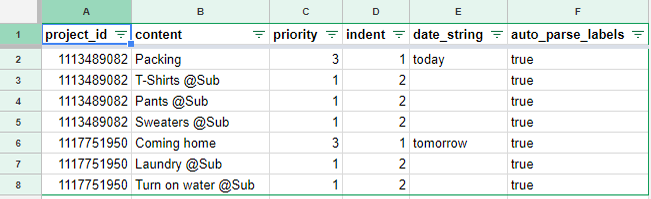
I created a web-script that can import a Google Sheets template into todoist. For the script to work you need a todoist premium account, a google drive account and a web browser with internet access.
Installation
1. Create a Todoist API token.
You can do this on the Todoist developers page.
2. Create a Google Sheet.
You can use my template. All commands are explained in the Todoist API. Be aware that the highest priority is 4 and the lowest is 1. To get a project id, open the project on Todoist. The ID will be in the url in is in green in the example below: https://en.todoist.com/app?lang=en#project%2F1113488242
3. Share sheet
Set share settings to: “Anyone with the link”.
4. Publish the export tab
Publish the tab that you want to export to Todoist. You can do this with the menu File > Publish to the web … Make sure you don’t publish the whole document.
5. Copy the document ID.
You can find the ID in the url of the google sheet. For the template url below the id is in green:
https://docs.google.com/spreadsheets/d/1DSzOY9zJfmHof5NvO09zNXyCSvPULSqdaCnsa9glfRo/edit#gid=0
6. Download the script and run
Download import.zip and unpack it. Open index.html and enter the token and document ID in the form. Alternatively you can test the script on todoist.rocketprogram.com.
